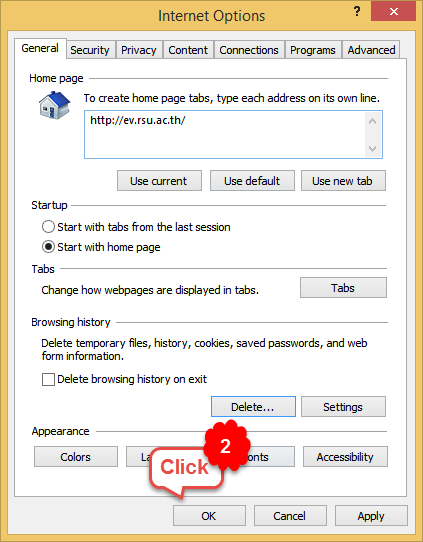วิธีแก้ปัญหารหัสผ่านไม่ถูกต้อง
Troubleshooting: Incorrect Password
สำหรับ Internet Explorer
For Internet Explorer
-
Click Menu bar > Tools > Internet Options

-
General > Browsing history > Delete
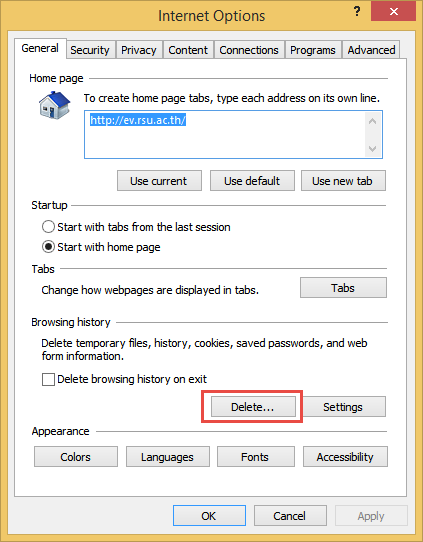
-
ทำเครื่องหมายถูกเลือกTick in front of the following options on your screen.
- Temporary Internet files and website files
- Cookies and website data
- Form data
- Passwords

-
คลิกปุ่ม Deleteแล้วปุ่ม OK ตามลำดับClick “Delete” and the “OK”