วิธีแก้ปัญหารหัสผ่านไม่ถูกต้อง
Troubleshooting: Incorrect Password
สำหรับ Google Chrome
For Google Chrome
-
คลิกที่ปุ่มเพื่อเรียก Menu Bar > History หรือกด hot key คือ Ctrl + HClick the Menu Bar button on the right corner > History or Hot key (Ctrl + H)

-
คลิกปุ่ม Clear browsing data…Click “Clear browsing data” button
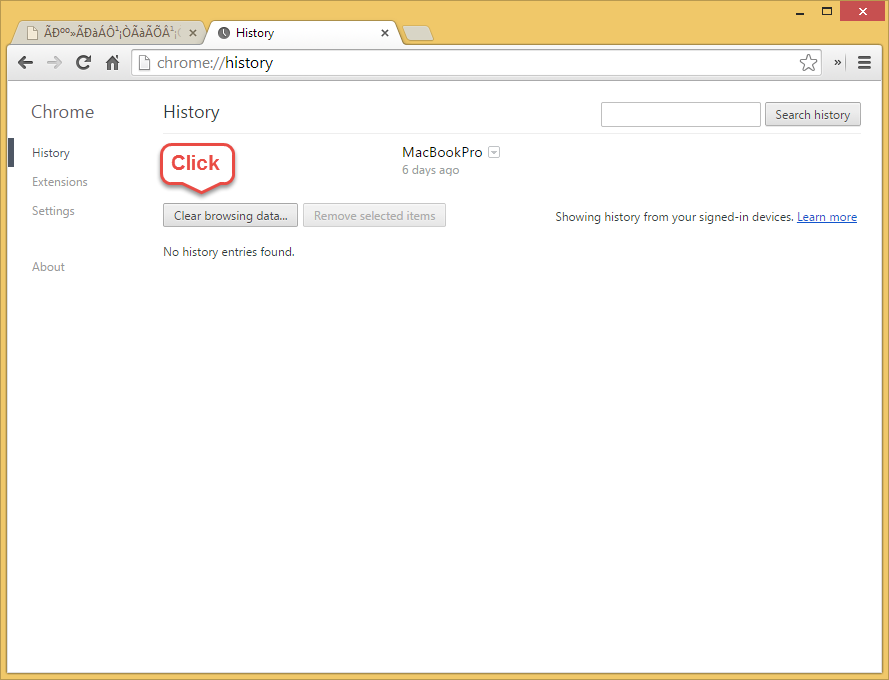
-
ทำเครื่องหมายถูกเลือกTick in front of these following options:
- Cookies and other site and plug-in data
- Cached images and files
- Passwords
- Autofill from data
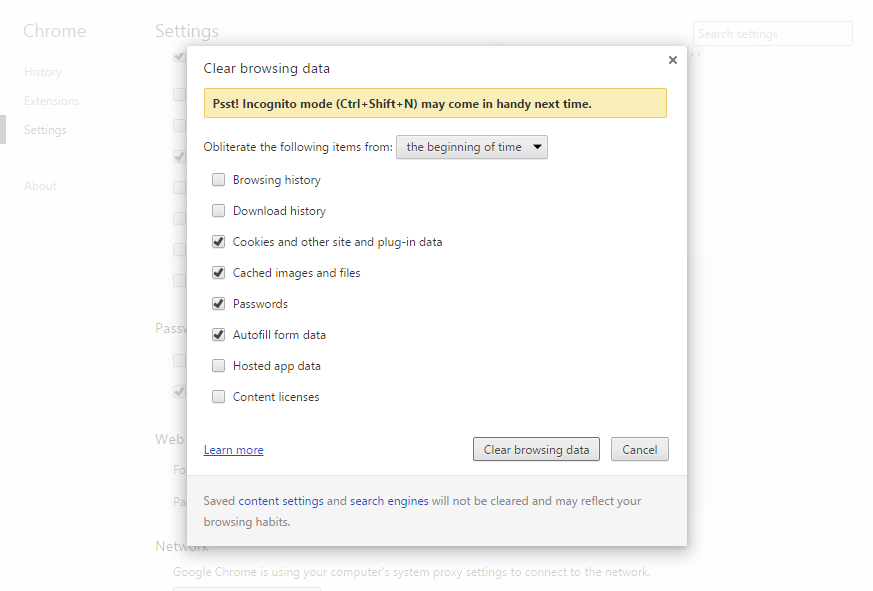
-
คลิกปุ่ม Clear browsing dataClick “Clear browsing data” button.

